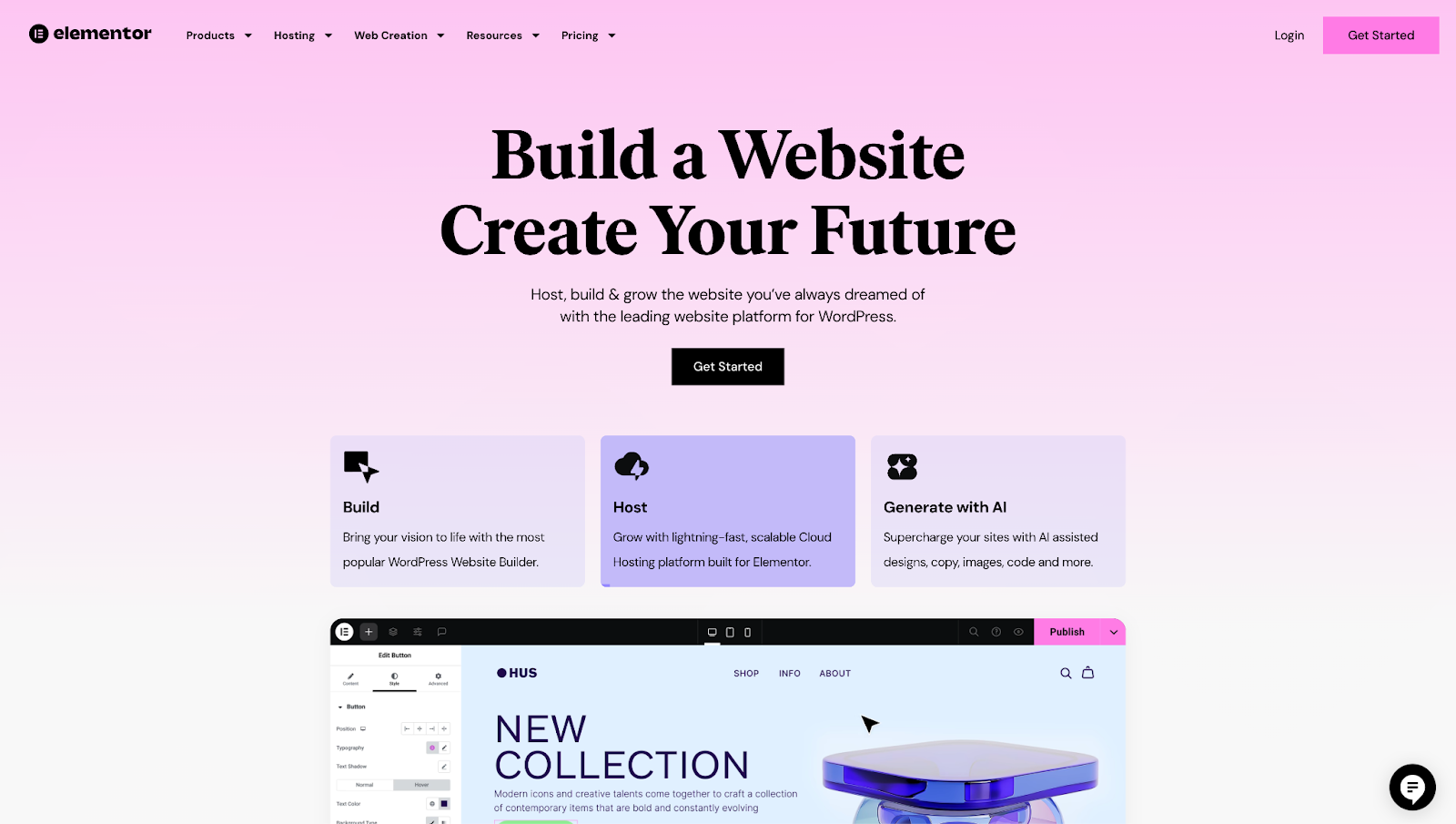A well-structured high-converting WordPress landing page in Elementor can dramatically increase leads and sales. Follow this guide to optimize your page for maximum conversions.
In this guide, you’ll learn:
✅ The key elements of a high-converting landing page
✅ How to structure your page for maximum impact
✅ Pro tips for optimizing conversions in Elementor
Let’s dive in!
Why a High-Converting WordPress Landing Page in Elementor Matters
Before jumping into design, understand that conversion-focused landing pages follow a proven structure:
- A clear headline & subheadline (grabs attention)
- A compelling hero section (with a strong CTA)
- Engaging benefits & features (social proof helps!)
- A persuasive call-to-action (CTA) (multiple placements)
- Trust signals (reviews, testimonials, guarantees)
- A mobile-responsive design (Elementor makes this easy)
A poorly structured landing page leads to high bounce rates. A well-structured one boosts leads and sales.
Step-by-Step: Building a High-Converting WordPress Landing Page in Elementor
1. Craft a Powerful Hero Section
- Use Elementor’s Heading widget with a benefit-driven headline.
- Add a subheading that supports your offer.
- Place a high-contrast CTA button (“Get Started Now”).
- Include a high-quality image or video (Elementor’s media widgets help).
📌 Pro Tip: A/B test different hero layouts for better conversions.
📌 Pro Tip: Use contrasting colors for your CTA button to make it stand out.
2. Highlight Benefits & Social Proof
- Use Icon Box widgets to showcase 3-5 key benefits.
- Embed testimonials (Elementor’s Testimonial widget).
- Add trust badges (SSL seals, media logos).
3. Optimize CTAs for Maximum Conversions
- Repeat primary CTA with urgency (“Limited Spots!”).
- Use Elementor’s Form widget for lead capture.
4. Ensure Mobile Responsiveness & Speed
- Enable Elementor’s mobile editing for adjustments.
- Compress images (Elementor Image Optimizer).
- Use caching plugins (WP Rocket, LiteSpeed Cache).
Final Thoughts: Launching Your High-Converting WordPress Landing Page in Elementor
Follow this structure, test variations, and watch your conversion rates soar!
🚀 Need a template? Use Elementor’s pre-made landing page templates for faster results.
Want More WordPress & SEO Tips?
🔔 Subscribe for actionable guides!
📩 Download our free Landing Page Checklist